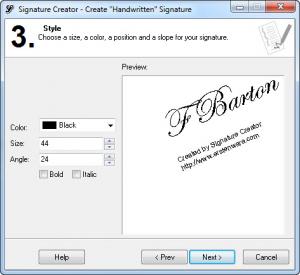Signature Creator
1.12
Size: 738 KB
Downloads: 13133
Platform: Windows (All Versions)
Although you can always see an email's sender, services and mail clients still offer a feature for adding signatures on messages automatically. You can avoid ending a message abruptly and show that you are well mannered by typing or adding a signature, but if you want to impress the receiver, you can use Signature Creator to customize your own signature. It includes two wizards, for creating signatures as an image or as a text file.
Any type of Internet connection will suffice if you want to download this application. The setup file is less than one Mb large and it will install the software's components in a few moments. It is compatible with most Windows editions and it works even on older machines.
When you launch Signature Creator, a small window will show up, with options for creating a handwritten or an email signature. A third option gives you the possibility of installing an application for animating handwritten signatures. Creating a handwritten signature is not difficult. First, you will have to type your name and select a font. Once your selection is complete, you may choose a color, size and angle and use different sliders to adjust the amount of ink, pen accuracy and smoothness. Finally, you have to select an output folder and the signature will be saved as an image, in PNG format.
There are three ways to start creating an email signature. You can just type your name, import a signature from a plain text or HTML file or use various parameters to add names, URLs and more. After choosing one of these methods, you will have to select a signature, in PNG format. Your signature will be created, as plain text, according to your settings and the image will be added beneath the text. You may change the picture's position by using two counters or by clicking and dragging the image in a preview area. After naming your new signature, it will be saved in the program's directory.
Pros
The software lets you create handwritten signatures and use them on your emails. They are compatible with any email client that supports signatures. The program offers flexible options when creating an email signature and using them is not difficult.
Cons
Handwritten signatures can be saved only in PNG format. Besides that, the program's trial version will place a watermark on the image. Signature Creator allows you to create and customize your own signatures, according to your personal needs.
Signature Creator
1.12
Download
Signature Creator Awards

Signature Creator Editor’s Review Rating
Signature Creator has been reviewed by Frederick Barton on 15 Aug 2012. Based on the user interface, features and complexity, Findmysoft has rated Signature Creator 5 out of 5 stars, naming it Essential